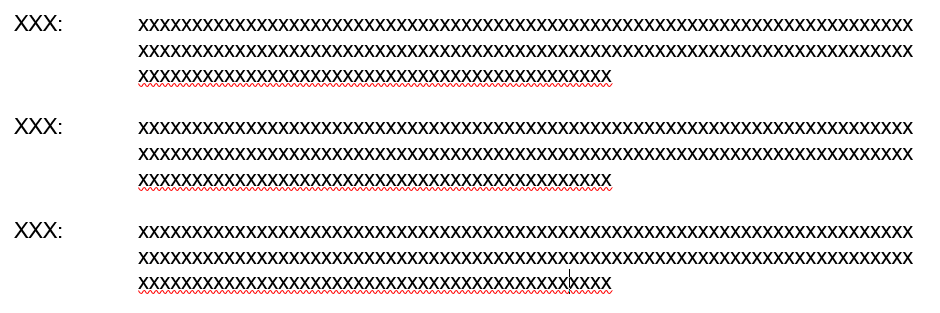How to add a table without a header and without the underline on top?
Hello @Dana,
That would be by just using the line of table that defines the table, and the name of the headers below it (or no hearders at all, if you want).
{% stripnewlines %}
|----25%----
|----25%----
|----25%----
|----25%----+
{% newline %}
| X
| Y
| Z
|
{% endstripnewlines %}
So if the first line of your table is the line that defines the table (left/right aligned, percentages, …), you’ll create a table without headers (if there are present) being underlined.
If you add some headers at the second line, the headers will be shown but not underlined as well.
If the first line are the headers and the second line is your line that defines your table, the headers will be bold and underlined.
At least, that’s what you’re asking for, I presume?
Let me know if this doesn’t work out for you.
|----25%----
|----25%----
|----25%----
|----25%----+
This part would give me a dark border above the first row of the table. Is there a way to make this dark line invisible?
@dyu,
Could you give us the complete code, or at least the header? above would only show the code itself.