multiline_table is a string filter that replaces any new line characters \n with an HTML line break tag <br />. This ensures that text is displayed on new lines as intended.
Be sure to use the multiline_table filter when displaying the value of any variable where there is potential for text to be entered across multiple lines.
Let’s take a look at an example of when and how to use the multiline_table filter and also how our text would be displayed if we did not use it.
Example - Displaying a custom text input field
**Additional Notes**
{% input custom.text.field as:text %}
{% stripnewlines %}
| example
| output
{% newline %}
|----30%----
|----70%----
{% newline %}
| Custom text field (no filter)
| {{ custom.text.field }}
{% newline %}
| Custom text field (filtered)
| {{ custom.text.field | multiline_table }}
{% newline %}
{% endstripnewlines %}
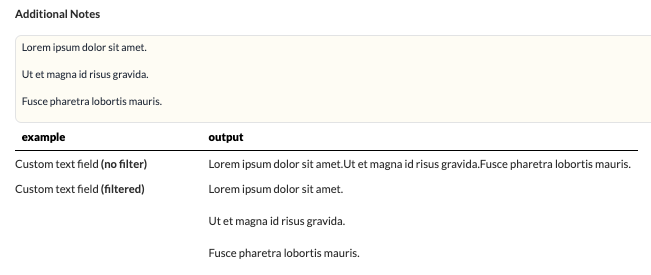
As you can see from the example above, without the string filter, the inputted new lines are ignored and the text is displayed on the same line.
By using the multiline_table filter our text structure is maintained and is displayed as intended, across multiple lines.
Happy coding!