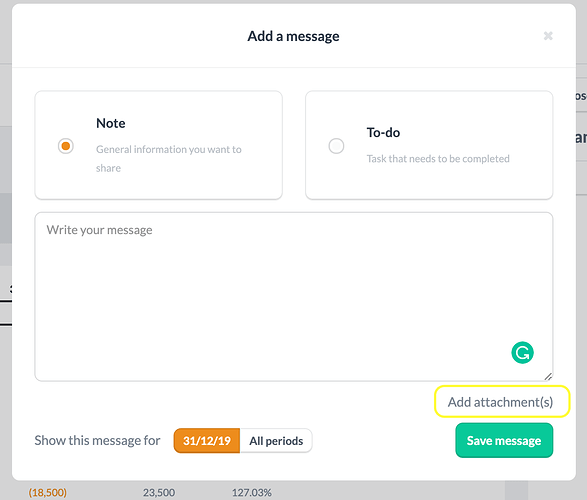Hello,
I created this quick template below that allows external users (i.e. clients) to come in and upload requested documents.
However, clients in our case are only going to be in Workflow Review. And it seems as though you can’t add files in workflow review. Would it be possible to allow for this by any chance if the lift isn’t much? Or perhaps there is another workaround?
Thanks,
Peter
Hi Peter,
Unfortunately, the template is only visible in preview mode when using the Workflow review. This is because we don’t want the user to modify the existing information on the template at this reviewing stage, so we “lock” it.
You can always use the communication panel on the right to attach files (“Add a message” > “Add attachment(s)”):
Best,
Borja
Couldn’t this be solved with the SF interactive feature? 
1 Like
any more information on the SF interactive feature? I am not sure if I am aware of it.
Thanks,
The SF interactive feature is a feature that needs to be activated by Silverfin. I don’t know if it’s premium or not. Best to ask a Silverfin employee.
The feature makes it possible for you to grant them access to specific templates. They can fill in fields as they want and can then send this to you.
You then need to approve this (or not). When approved, the fields will be filled in with the information the customer provided.
I think this will also make it possible for them to upload files. If I understand correctly, it’s this what you want, no?
Kind regards
Sam
Fintrax